How to Use NERDE
NERDE and the Data Explorer allows you to explore economic resilience data points for a census tract, county, Economic Development District (EDD), or State. Click on the links below to learn how to use each of our tools and applications.
Prefer to watch a video? Click Here to watch an Introduction to NERDE on YouTube. Or checkout the video below. The webinar slides are also available for download.
You can read more about NERDE, the NERRC, and our mission here. If you have questions or comments, please e-mail us at [email protected]
The NERDE Homepage
Welcome to the National Economic Resilience Data Explorer! Our home page has five hexagons to get you to our most used pages:
About NERRC: This page describes the National Economic Research and Resilience Center, our relationship with the Economic Development Administration, and the work that we do.
Opportunity Explorers: Uncover information about your community related to distress, grants, and capacity building opportunities. The Opportunity Explorers page is the gateway to our grants, opportunities, and distress tools.
Discover data: This hexagon will take you to our Data Explorer page to learn more about navigating the data explorer page, scroll to the next section.
Resource Center: The resource center is home to our User Guides, Walkthroughs, and Events. If you have a question about NERDE, the resource center is your guide to find the answer.
Research Hub: All publications, methodology reports, and research can be found within the research hub. In partnership with the Economic Development Administration, NERRC publishes a quarterly research report on Economic Development topics - these papers can help contextualize data found throughout the site.
Navigating NERDE
Access the navigation bar from any page on the site and select the page that you'd like to navigate to next.
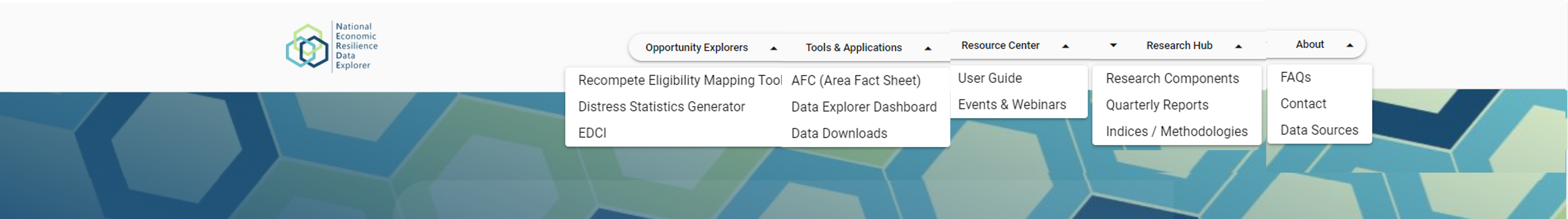
Accessing the Data Explorer
To access the Data Explorer, click on the "Discover Data" hexagon on our main page.
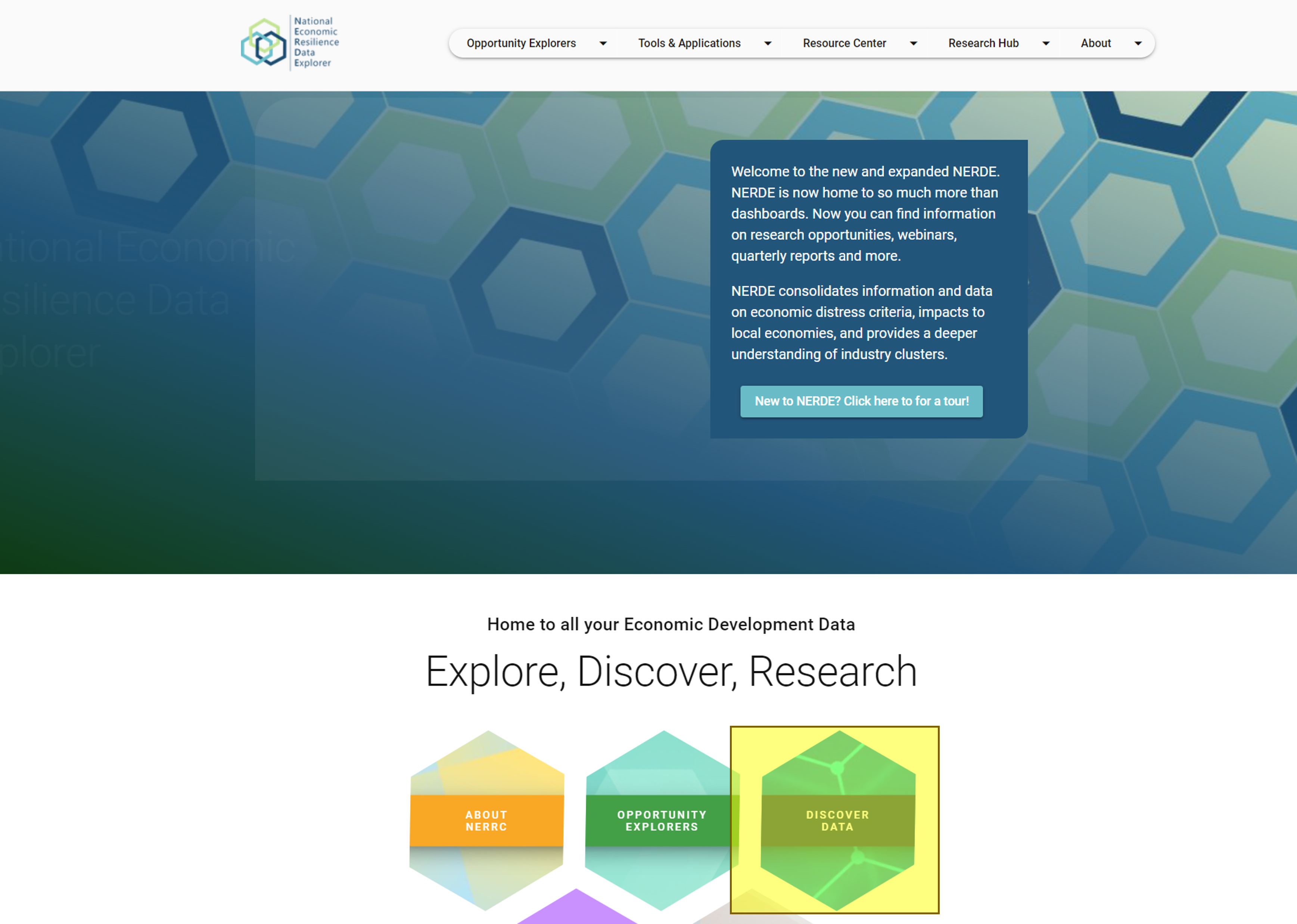
Choose Your Locations
Click on the map icon on the Data Explorer page to open a window that will let you select your geography.
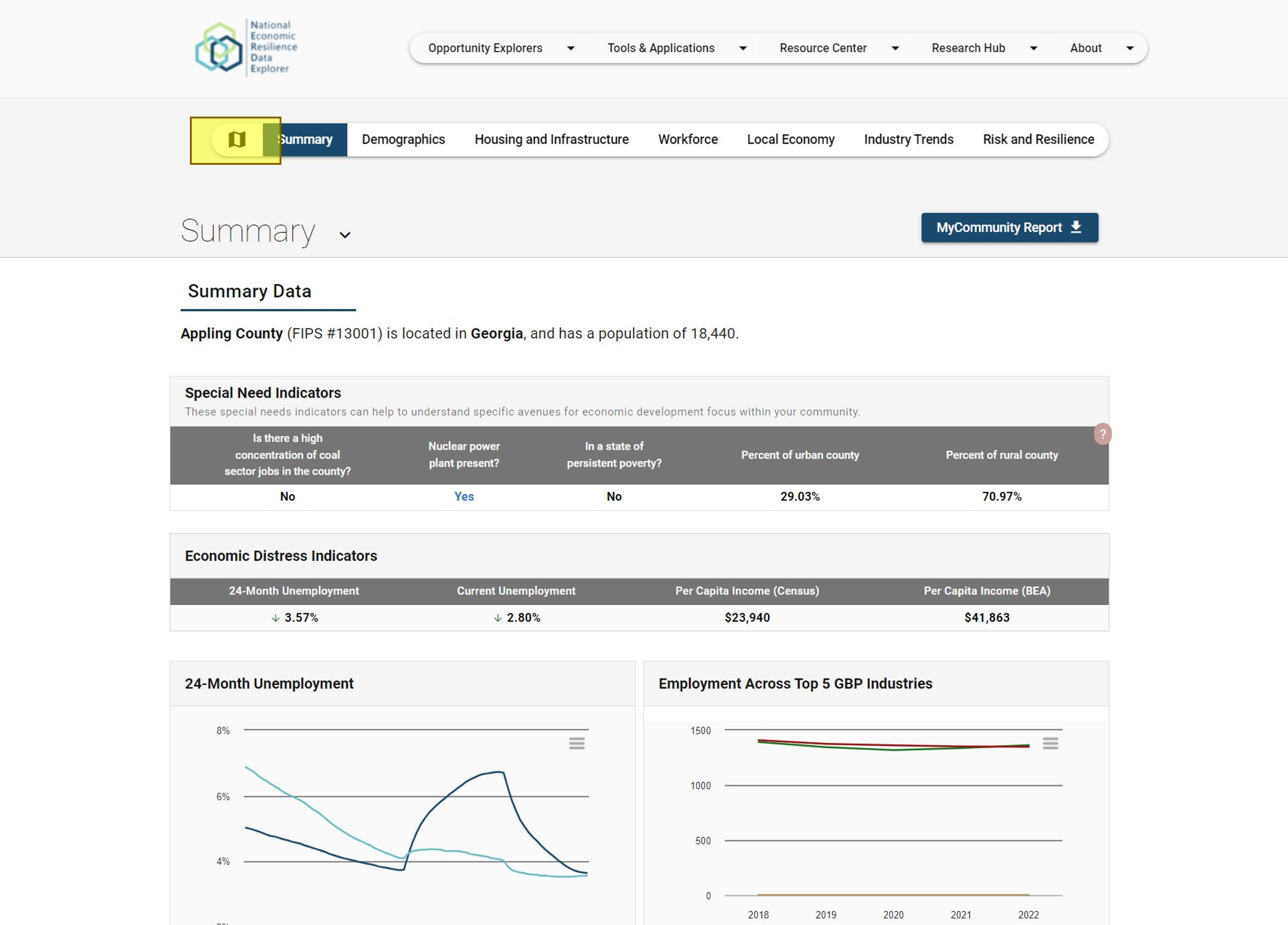
Geography Options
NERDE allows you to explore data at the census tract, county, Economic Development District (EDD), or State level. When you first open up the geography picker (by clicking on the map icon), you can choose the radio button next to the geography you are interested in. The geography picker currently defaults to "Appling County, GA" but you can click the "X" next to any selected geography to remove it. Then you can use the geography picker to narrow down your area by State and then by County. Choose your geographies (note: we recommend not choosing more than a handful to start) and then click "Apply."
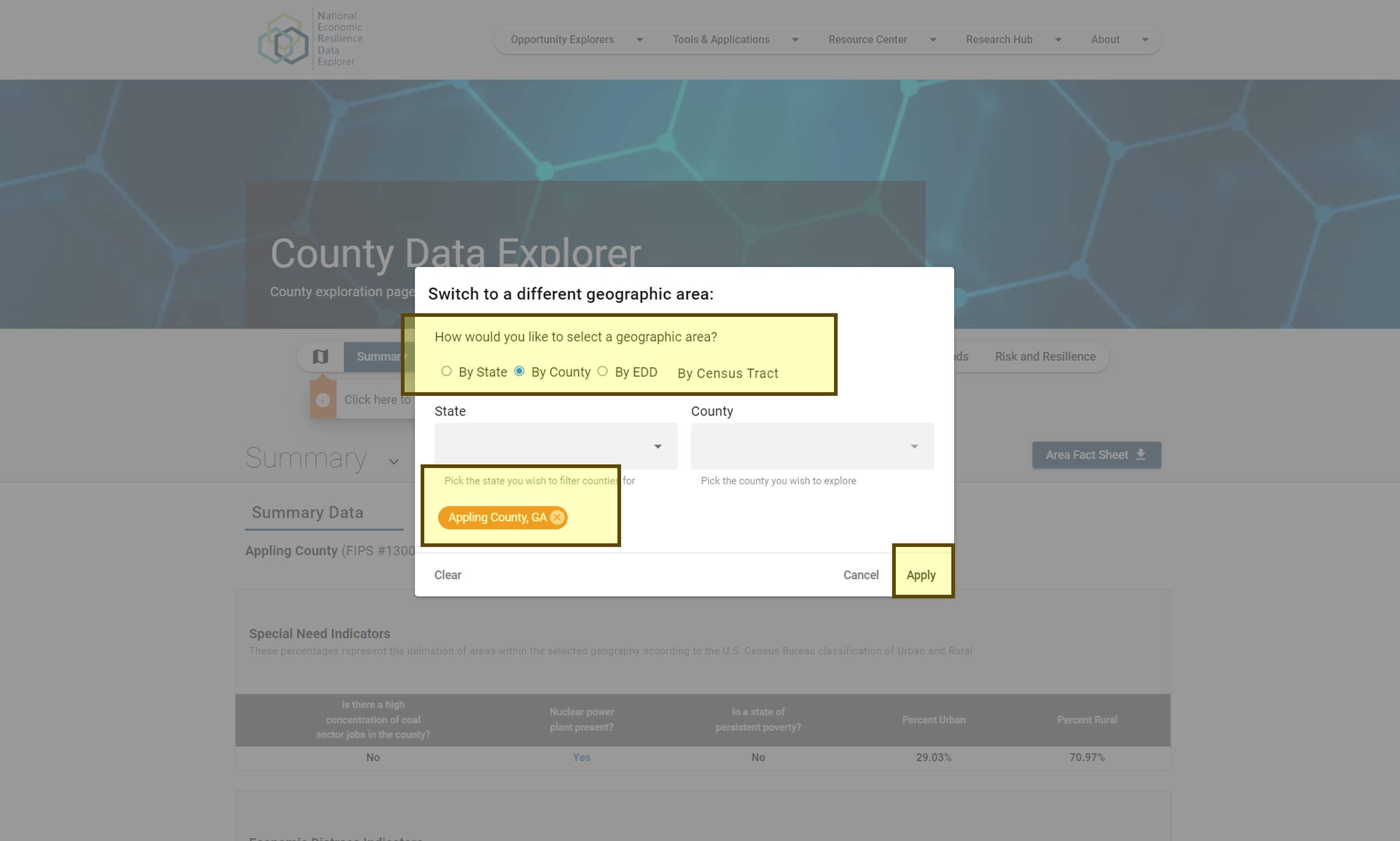
Exploring the Data
Once you've applied your selection, the Data Explorer will populate automatically.
There are seven (7) categories of data available: Summary, Demographics, Housing and Infrastructure, Workforce, Local Economy, Industry Trends, and Risk and Resilience. Clicking on any one of these in teh Data Explorer navigation pane will jump you down the page to that category. Alternatively, you can scroll down the page to work your way through all sections. (Note: If you choose more than a handful of geographies, you may see a loading screen as your selection populates for the first time.)
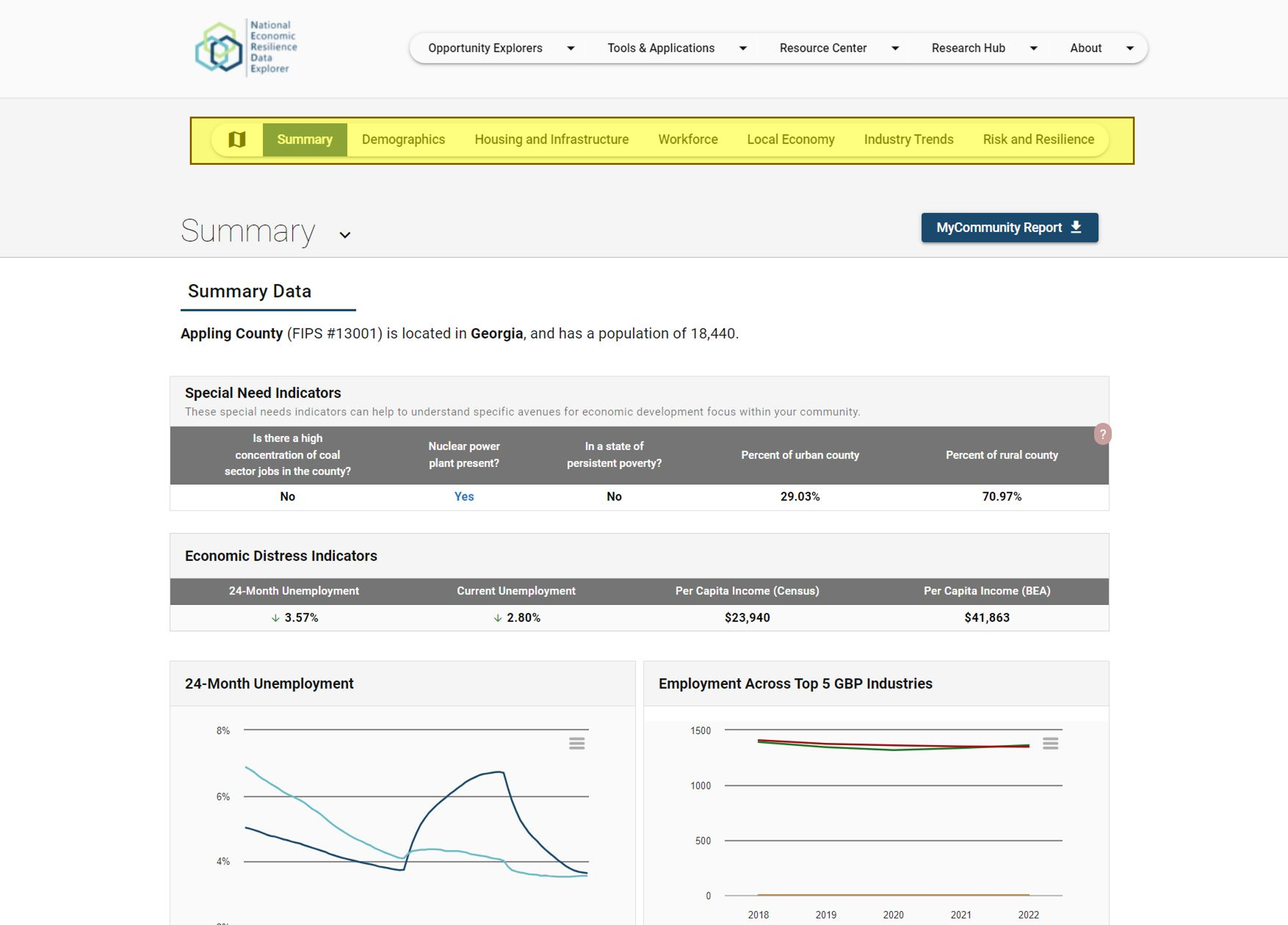
Examining the Data
NERDE is drawing on publicly available data coming from many different data sources. Where possible, we try to explain exactly what data you're looking at. Tooltips (question marks inside clickable bubbles) and summaries are provided throughout the Data Explorer. But if you have any questions about the data in NERDE, please check out our Frequently Asked Questions or e-mail us at [email protected]
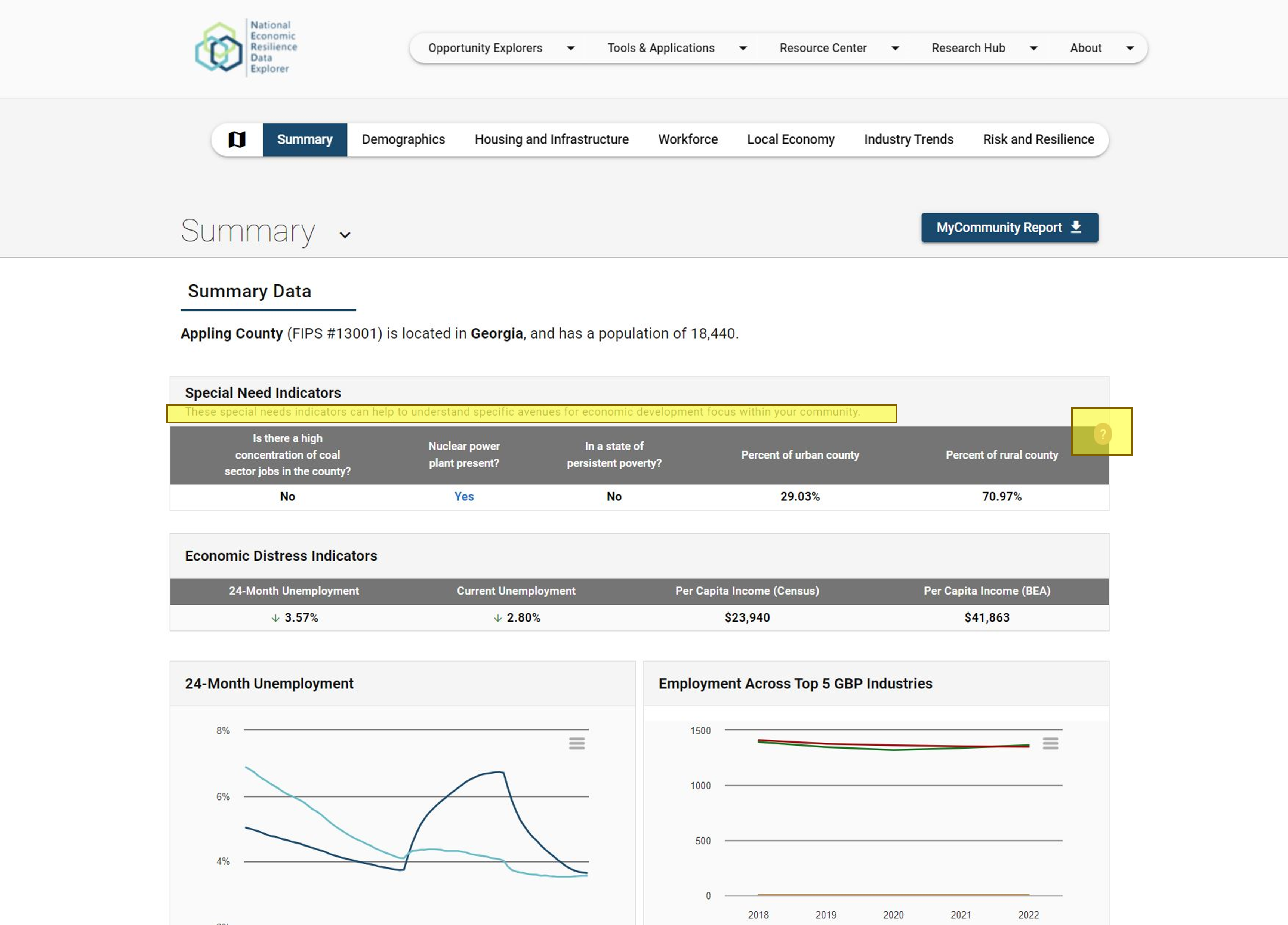
Downloading the Data
NERDE allows you to download data in a variety of ways. You can download a chart or graphic, you can download a spreadsheet of your data, or you can download a 2-page Community Report of any county in the United States. Click on the hamburger menu (three horizontal lines) to open the download dialogue. Choose what kind of chart or graphic you would like to download.
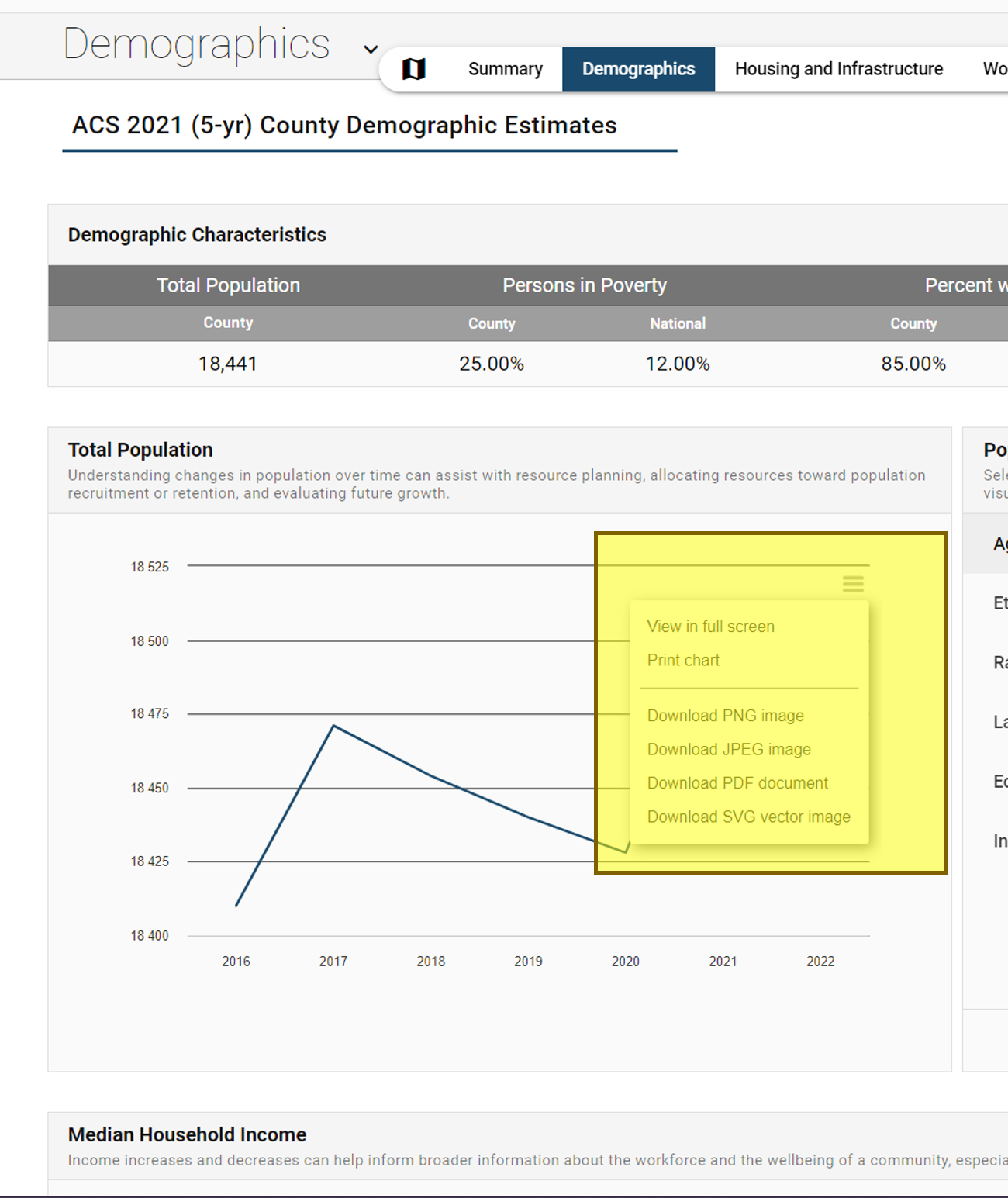
Distress Statistics Generator (DSG)
To access the Distress Statistics Generator, click on the Distress Statistics Generator option in the Opportunity dropdown.
Choose your Locations
The default Distress Statistics Generator (DSG) allows users to select one or multiple counties if you would like to explore data at the tract level, switch to the Tract Distress statistics Generator using the button at the right.
From either the county or tract DSG pages you can use either the map, find address, or selection tool to help refine your geography
Using the Map
Zoom into your geography using the map and click on the geographic areas that you would like to see data for. Once you have clicked your geography make sure to hit the Add to Selection button to the right to ensure your geography shows up in orange at the bottom of the selector .
Using the Find Address or Place Selector
Type in a location to the Find Address or Place search bar to automatically zoom to your location. Once you have clicked your geography make sure to hit the Add to Selection button to the right to ensure your geography shows up in orange at the bottom of the selector.
Using the Drop-Down Selection Tool
In the drop down selection tool you can specify a State and County to add to your selection. Selections chosen from the drop down selection tool will automatically be added in orange to be calculated for grant stats.
Running the DSG
Once you have chosen your geographies, and have them queued up in orange, hit the View button to run the report for your area.
Area Fact Sheet
To access the Area Fact Sheet, click on the AFC (Area Fact Sheet) option in the Tools and Applications Dropdown.
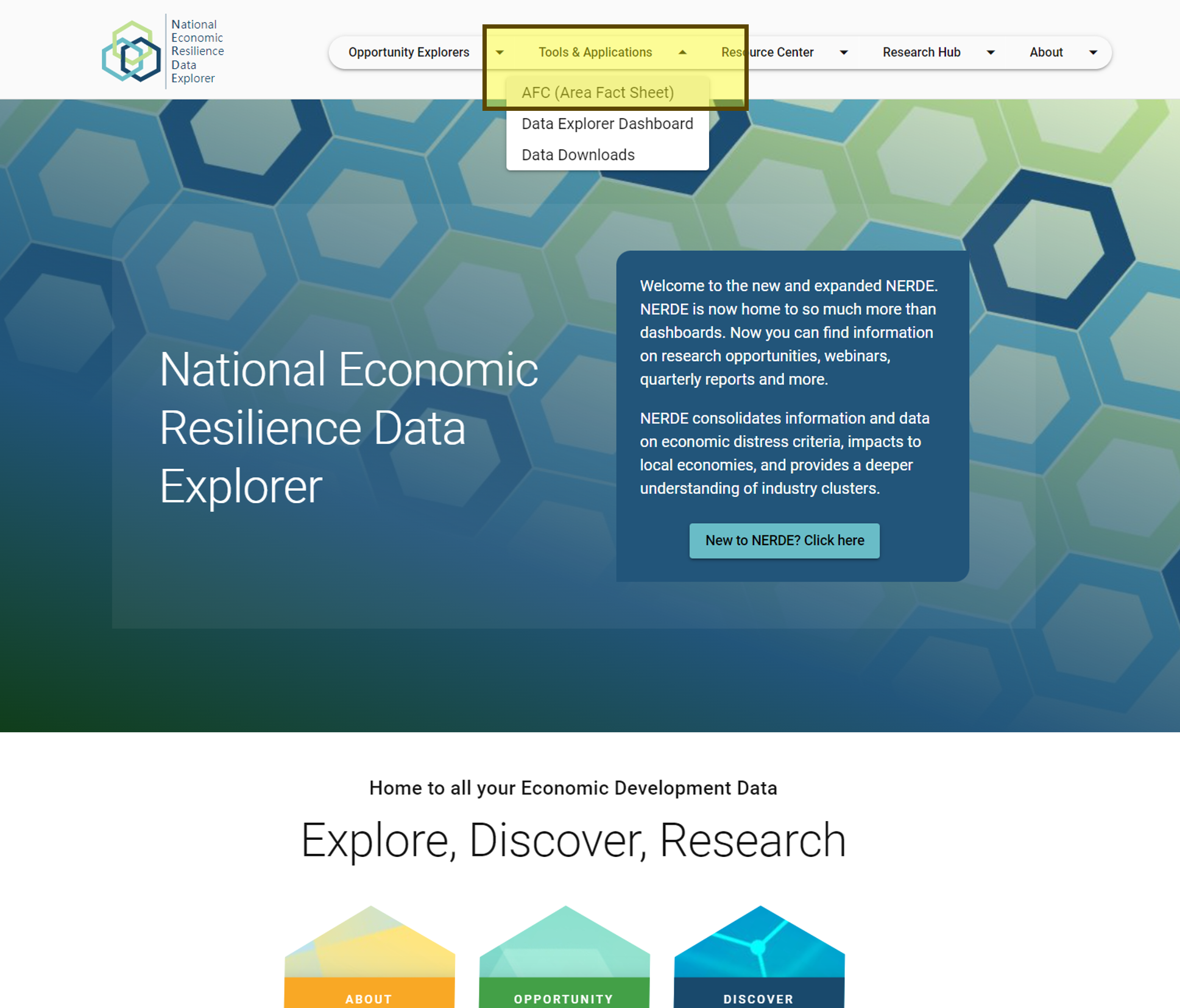
Choosing your Locations
On the Area Fact Sheet page, select one or multiple counties from the dropdown.
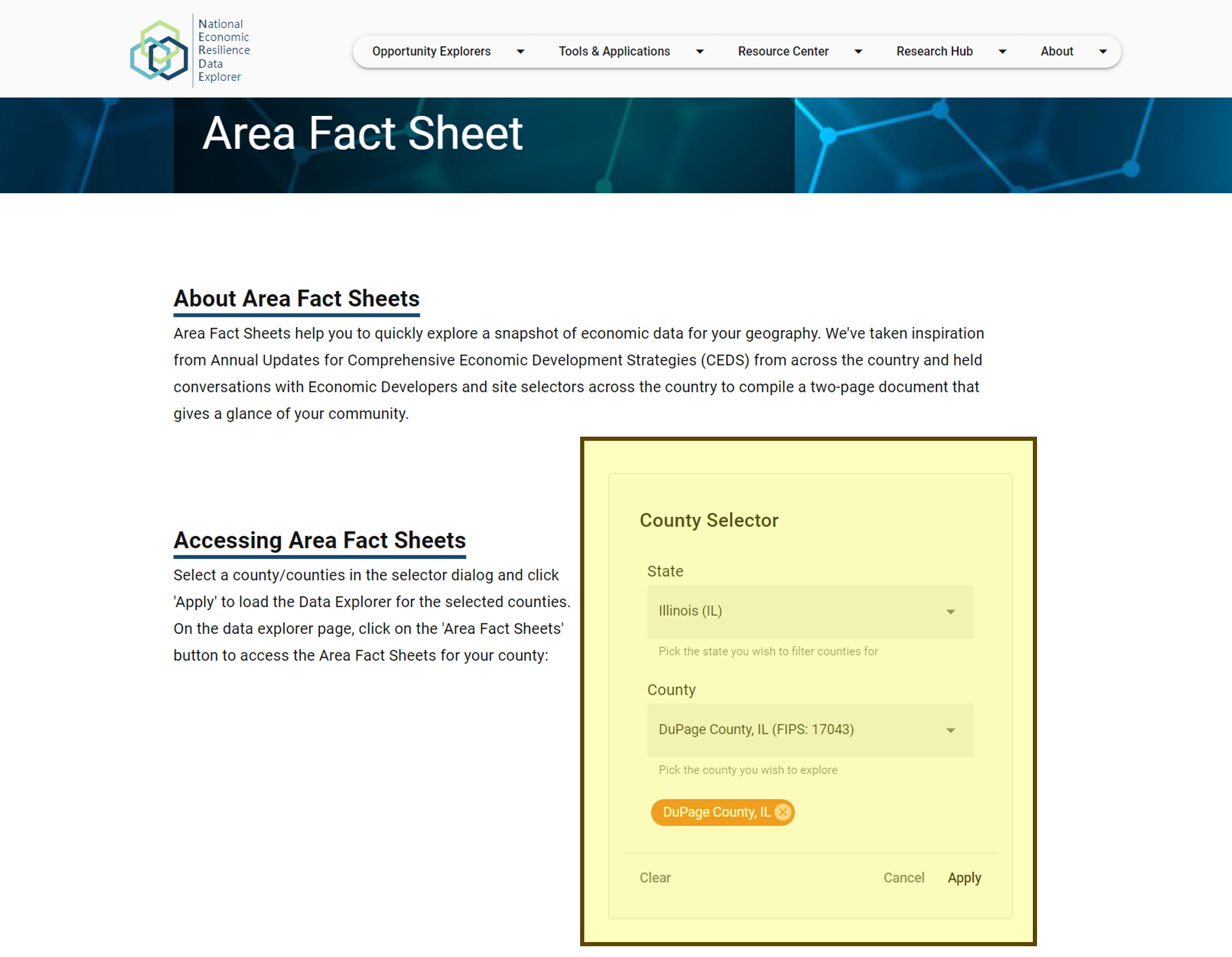
Running your Area Fact Sheet
Once your geographies have been selected, press the "run" button. One area fact sheet will be produced for each county selected. These reports may take a minute to render as indicated by three dots next to the loading report. One complete you will be able to download the PDF report using the arrow button.
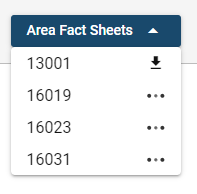
NERDE and the Data Explorer allows you to explore economic resilience data points for a census tract, county, Economic Development District (EDD), or State. Do you want more information? Don't see your question answered here? Drop us a line at [email protected]
